PPPOE技(jì)術(shù)是家庭撥号上(shàng)網中非常常用的技(jì)術(shù),大家在V5平台應該已經配置過了,但是V7平台中PPPOE的配置與V5有一(yī)定的區别,還(hái)有一(yī)些需要大家注意的,今天的技(jì)術(shù)帖我們就(jiù)給大家介紹V7平台PPPOE的配置。
拓撲圖如下(xià)圖所示:
配置如下(xià)所示:
PPPOE server配置
[PPPOE SERVER]local-user 123 class network //配置賬戶和密碼
[PPPOE SERVER-luser-network-jiance]password simple 123
[PPPOE SERVER-luser-network-jiance]service-type ppp
[PPPOE SERVER]domain system //配置域
[PPPOE SERVER-isp-system]authentication ppp local
[PPPOE SERVER]ip pool 1 20.1.1.2 20.1.1.10 //分配給客戶端的地址池
[PPPOE SERVER]interface Virtual-Template 1
[PPPOE SERVER-Virtual-Template1]ppp authentication-mode chap domain system //配置驗證方式
[PPPOE SERVER-Virtual-Template1]ip address 20.1.1.1 24
[PPPOE SERVER-Virtual-Template1]remote address pool 1
[PPPOE SERVER]interface GigabitEthernet 0/0
[PPPOE SERVER-GigabitEthernet0/0]pppoe-server bind virtual-template 1 //關聯物(wù)理接口
PPPOE client的配置:
[pppoe client]dialer-group 1 rule ip permit //創建撥号規則
[pppoe client]interface Dialer 1 //創建虛拟撥号接口
[pppoe client-Dialer1]dialer bundle enable
[pppoe client-Dialer1]dialer-group 1
[pppoe client-Dialer1]ppp chap user 123
[pppoe client-Dialer1]ppp chap password simple 123
[pppoe client-Dialer1]ip address ppp-negotiate
[pppoe client]interface GigabitEthernet 0/0 //撥号口關聯物(wù)理接口
[pppoe client-GigabitEthernet0/0]pppoe-client dial-bundle-number 1
[pppoe client]ip route-static 0.0.0.0 0 Dialer 1 //V7設備需要通(tōng)過IP流觸發撥号才行,而V5設備隻要配置成功PPPOE就(jiù)會(huì)發起撥号連接,所以V7設備成功配置撥号之後需要ping。
ping 8.8.8.8
Ping 8.8.8.8 (8.8.8.8): 56 data bytes, press CTRL_C to break
%Oct 6 13:38:14:243 2017 pppoe client IFNET/3/PHY_UPDOWN: Physical state on the interface Virtual-Access0 changed to up.
Request time out
--- Ping statistics for 8.8.8.8 ---
[pppoe client-Dialer1]dialer timer idle 0 //如果希望自(zì)動觸發撥号,可以采用配置PPPOE的永久在線模式來實現。